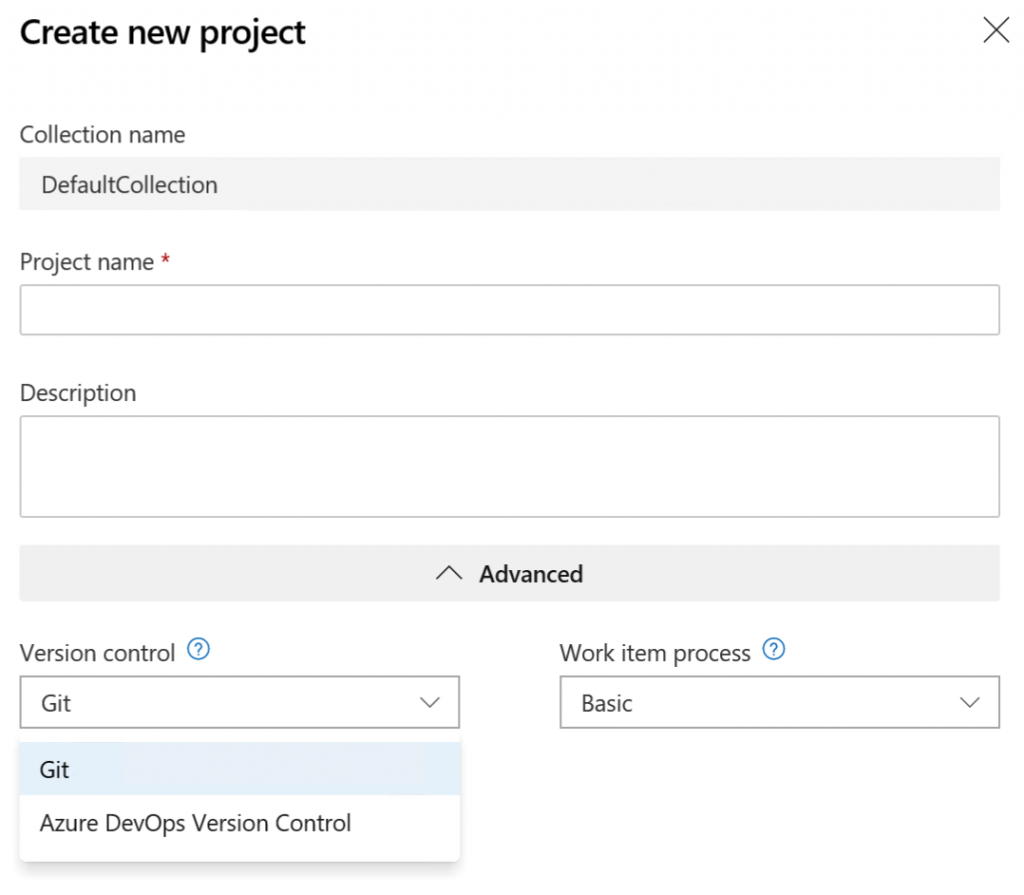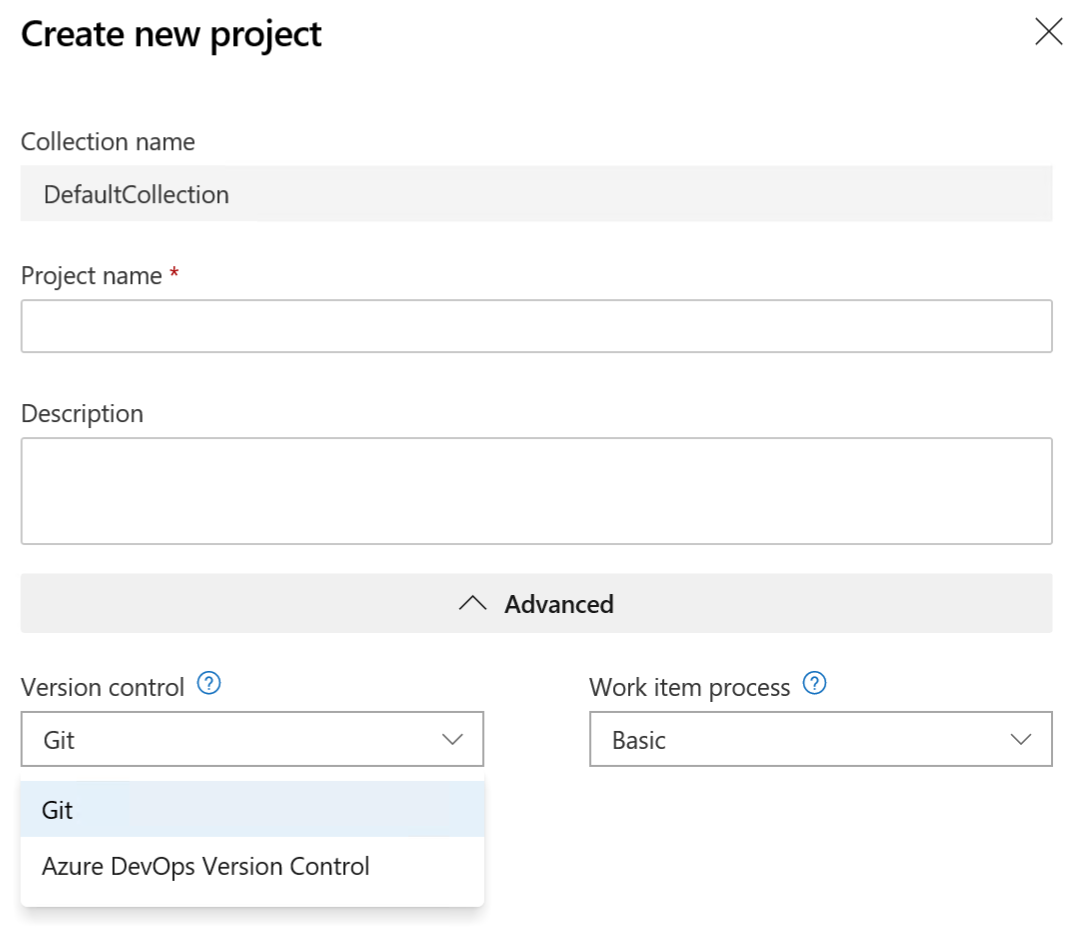
Migrating from Sourcesafe to Azure DevOps Server 2019
Have you ever been working on that awful old Sourcesafe database, doing explicit checkouts and labels. thinking there should be a better way? Where have you been, that was a long time ago! 🙂
I’ve just been through the process of taking an old Sourcesafe 6 database and migrating it (with full history) to Azure DevOps Server 2019 Update 1. I thought i’d share a few links and a gif animation showing the process.
The considerations
1) Do you want full history, or just the tip?
If you just want the tip (tee hee), then i’d just create an empty project in Azure DevOps and use the files after a get latest from sourcesafe.
If you want the full history, then the tool will need you to target Azure DevOps Version Control (tfvc as it used to be known as).
2) Do you really want to be using GIT as the source control provider?
If so, then i’d suggest the method above – and just working with the latest code. This is because trying to import into a GIT based Azure DevOps project with this tool will error out.
The tool
Although marked for TFS 2012, this works against Azure DevOps and Azure DevOps server. It’s pretty much a one stop tool. It will need a temporary SQL Server database to use as part of the process, but i just used the SQL Server that i’d configured Azure DevOps server to use.
https://marketplace.visualstudio.com/items?itemName=EdH-MSFT.VisualSourceSafeUpgradeToolforTeamFoundationServer
The process
See the full size animated process here : https://animated.azurewebsites.net/sourcesafe.htm