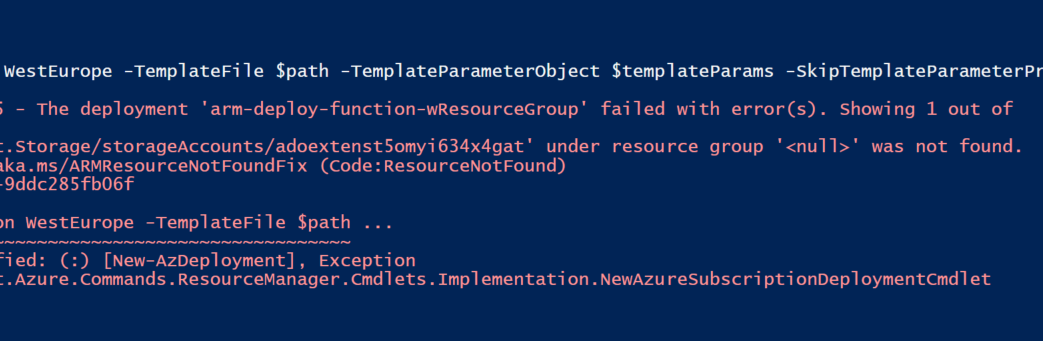
Nested Arm Templates
The awful problem with NULL Resource Groups.
I’ve run into an issue when creating Nested Arm templates that use Storage Accounts and dependant services. It centers around a Subscription level deployment, which first creates a Resource Group that the other template(s) depend on.
The error is reporting a NULL on the resource group;
Status Message: The Resource 'Microsoft.Storage/storageAccounts/yourstorageaccount' under resource group '<null>' was not found.
For more details please go to https://aka.ms/ARMResourceNotFoundFix (Code:ResourceNotFound)
Essentially i have two templates
- Deploy Resource Group
- Deploy Storage / App Service Plan / FunctionApp
Run separately, they both work great…. Push them together to be nested, and the problems start… Which is odd as validation of the template itself has already happened.
A great deal of debugging later, and the problem centers around the scope of the nested deployment. Specifically by adding a property to my deployment to force Inner scope, then my template started working as expected.
Ultimately by functioning in a Inner Scope, you need to explicitly specific input parameters to your tested template, and then explicitly pass those parameters as part of the deployment… So we’re adding a little work for ourself to get to the solution.
"expressionEvaluationOptions": {
"scope": "inner"
},
You can read more about Arm template Scopes here https://docs.microsoft.com/en-us/azure/azure-resource-manager/templates/scope-functions?tabs=azure-powershell#function-resolution-in-scopes
Examples of working templates.
Here’s my full working script of a Resource Group, Storage, App Service Plan, Function App, and code : https://github.com/Gordonby/Snippets/blob/master/AzureDevOps/PR-Check-Gate/arm-deploy-function-wResourceGroup.json
Here’s a few simpler examples of nested templates : https://github.com/Gordonby/Snippets/tree/master/ArmTemplates